
| The Panel |  |
|
DeliPlayer2's windows are all highly configurable and sizable. The default window presets contain commonly used controls and information fields. |  | |
|
You can freely arrange the windows elements. The image on the right shows how the default panel looks while rearranging its elements. By drag & dropping the yellow, green and red bars you can remove any element or place it at another position. |
||
| ... for example resulting in something like this: | 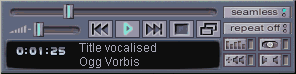 | |
| Windows elements can be removed and added from/to all windows. |  | |
| ... until you find your very personal layout you always wanted. | ||
| i.e.: only the control buttons | ||
|
or a highy integrated variation. You have almost no limitations to customize your DeliPlayer2 environment. This window contains the following elements:
|
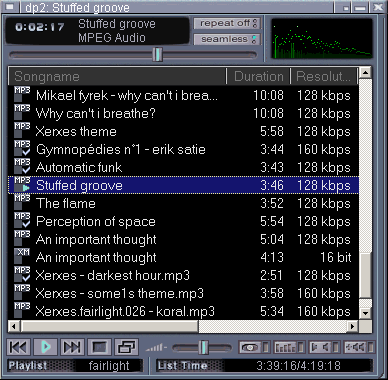 |